A. Check the ex-stock item with LF (Logistic and Fulfillment)
Click here to find out how to check stock with LnF
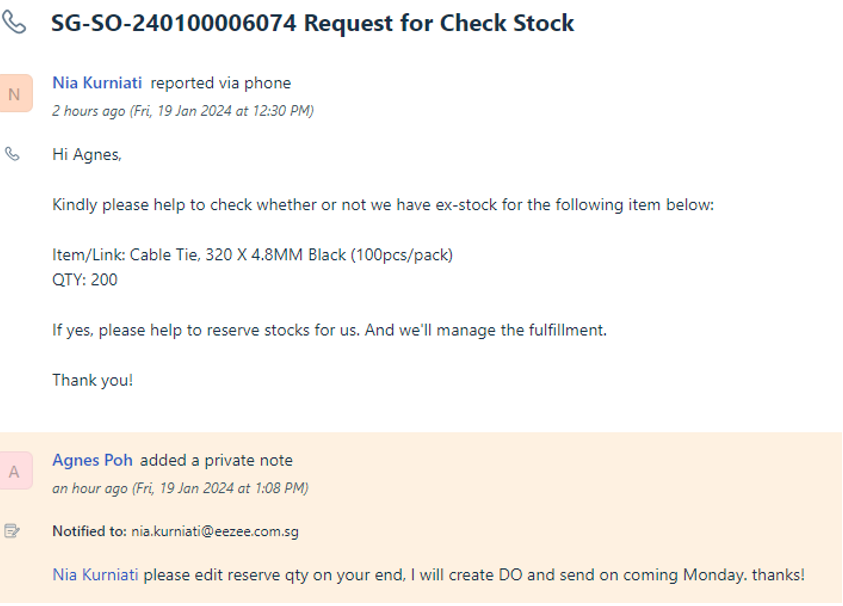
B. Once LF (Logistic and Fulfillment) confirms the stock. Go to ERP, and search the SO (Sales Order) Reference.
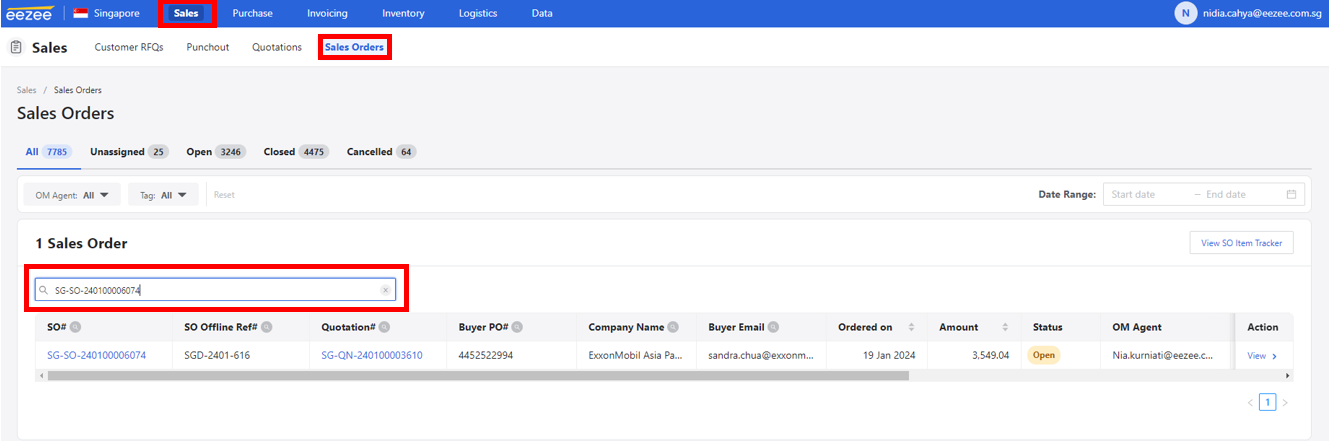
C. Reserve the item by click check box of SO (Sales Order) Line Item and click ‘Edit Reserved QTY“
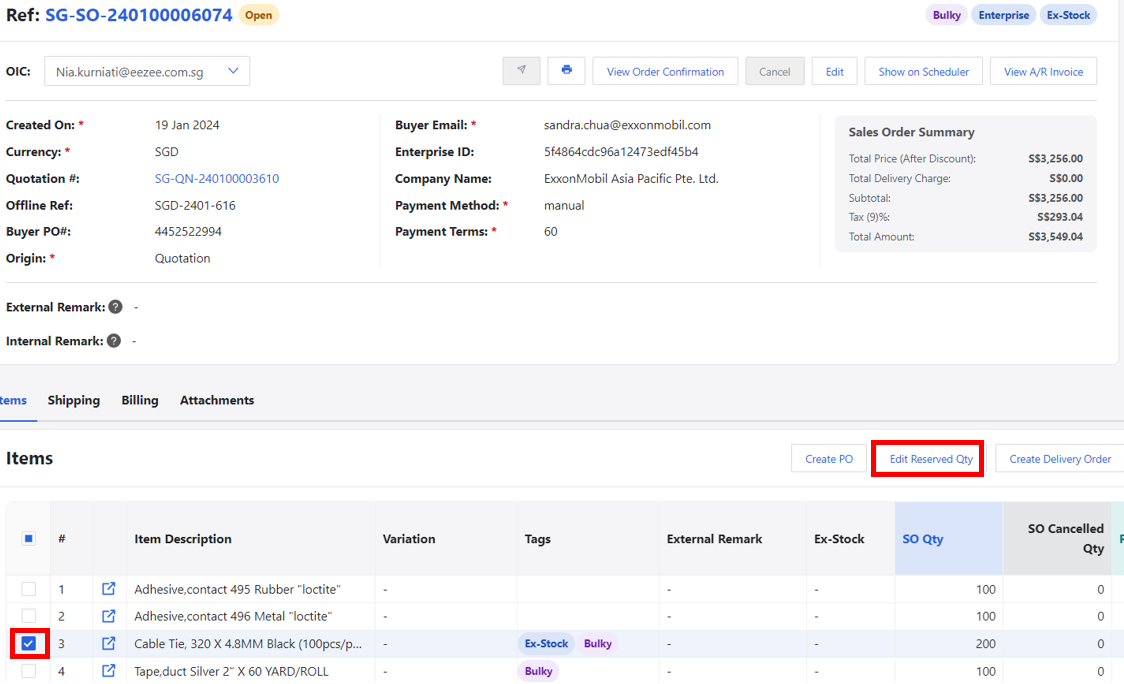
D. Fill in the ‘Reserved Qty‘ and ‘Unit Cost‘, then click ‘Confirm’
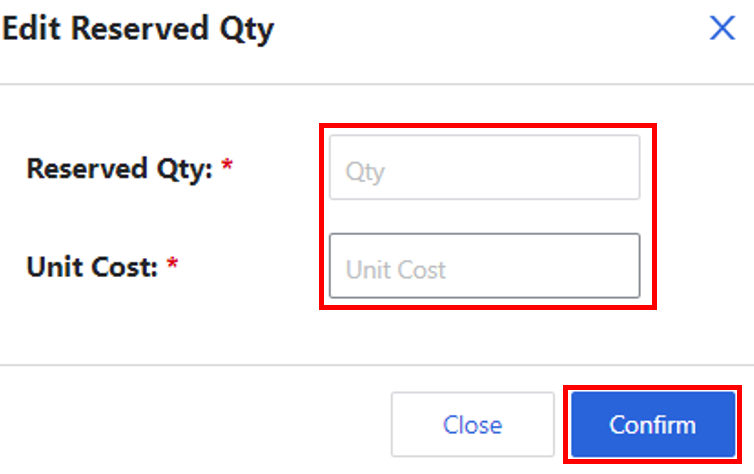
E. Create DO (Delivery Order) Job by click check box the SO (Sales Order) Line Item and click ‘Create Delivery Order’
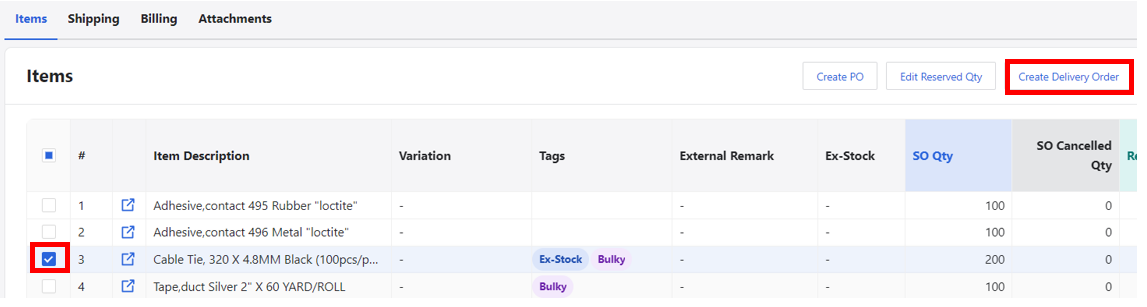
F. Change the ‘Scheduled On‘ and re-check the ‘Shipping‘ details > Click ‘Create Delivery Order’
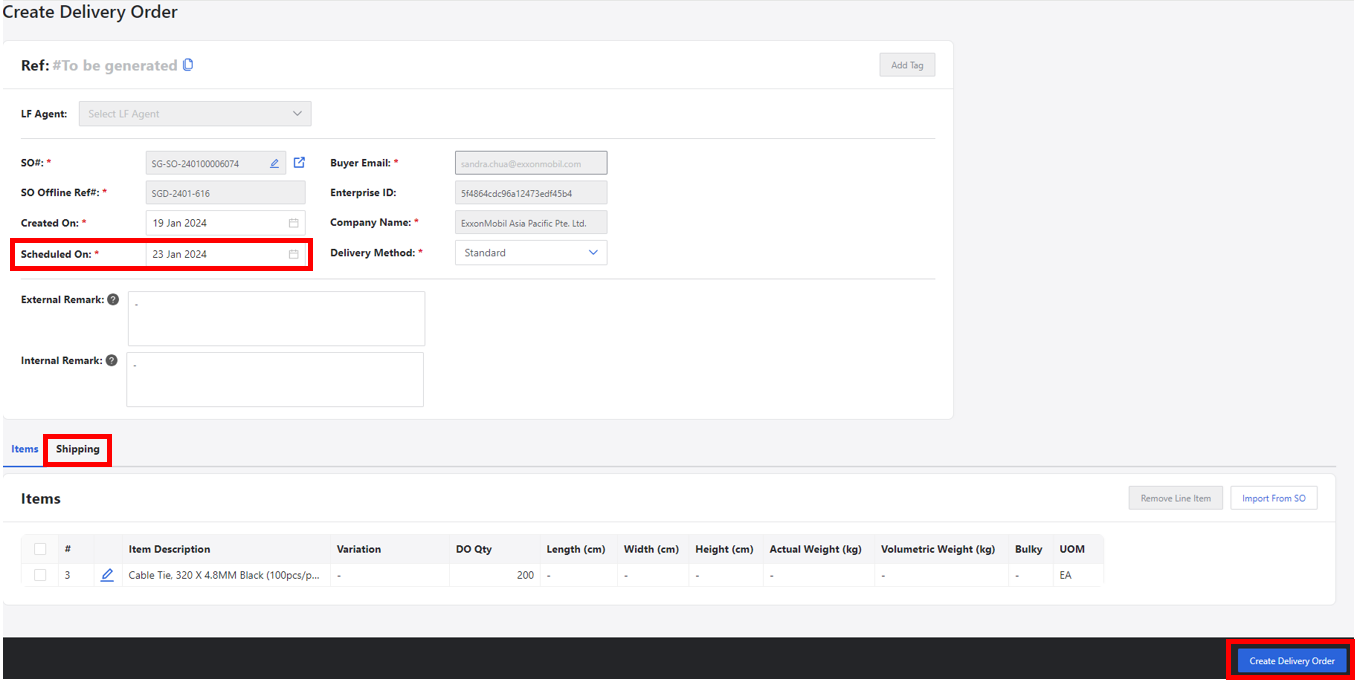
One Comment