- Go to Freshdesk
- Click New > New email
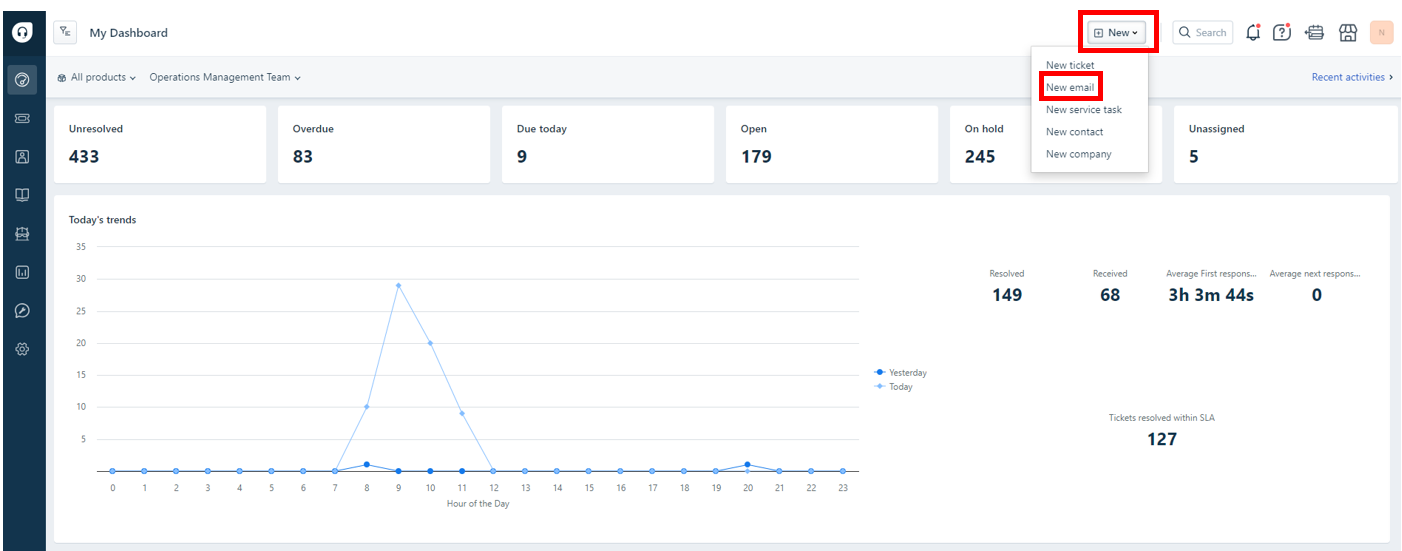
- Pick a template and choose ‘RFQ – OM’.
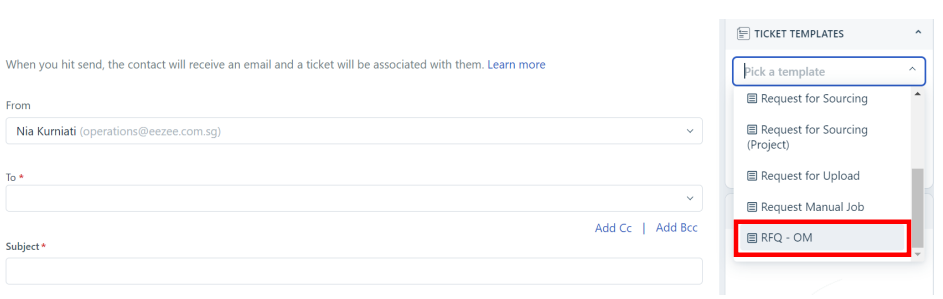
- Fill in the information required and click ‘Send‘. – Fill in the ‘To‘ with Supplier’s E-mail Address. – Fill in the ‘Subject‘ with ‘SO ref number #RFQ X Supplier name’ E.g.: #240300008154 – RFQ x (Siemens Pte Ltd) – Fill in the table of Item Title and Qty required. The Model/part number, Price and Lead Time will be fulfilled by Supplier.
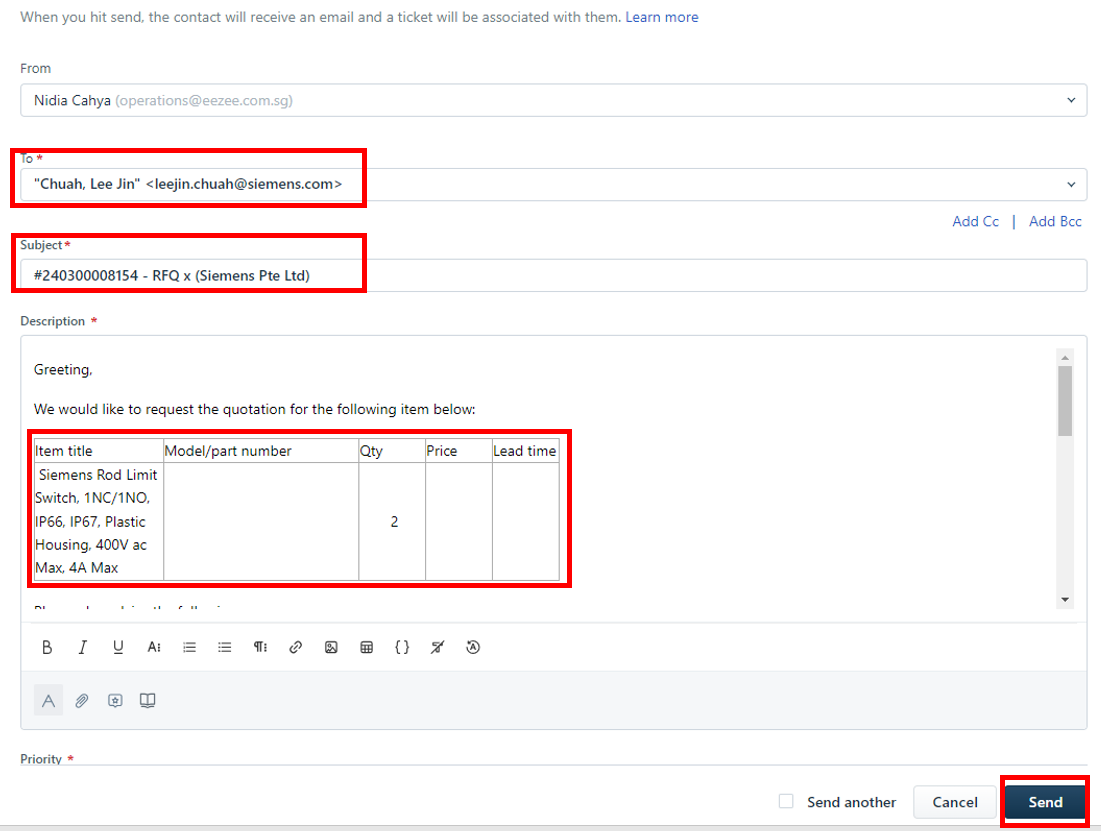
One Comment